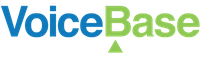Reprocessing
Reprocessing your files
VoiceBase allows you to re-run the post-processing with different options.
A common use-case for this is to align a previously generated machine transcript with a human edited or new machine transcript, then re-running knowledge extraction with the new more accurate transcript. This is documented in the aligner section.
You may also use the reprocessing feature to re-process different configuration options without requesting a new transcript.
For example, you may use the reprocessing feature to:
- Enable Knowledge Extraction, if you previously did not have this set
- Enable PCI Detection / Redaction if you decide you would like to remove PCI from your transcripts and / or audio files.
- Enable Number Formatting, if you previously set this to disabled.
- Run new machine learning models on existing media files.
Please Note: Custom Vocabulary modifies the speech engine with a custom set of terms for audio processing. Since the speech engine is not run during reprocessing, Custom Vocabulary is not updated.
Examples
Assume that MEDIA_ID='7eb7964b-d324-49cb-b5b5-76a29ea739e1' is a valid media ID of a previously uploaded file for transcription.
Make a POST request to /media/${MEDIA_ID} including a configuration attachment. Do not include a 'media' attachment or 'mediaUrl'
curl -v -s https://apis.voicebase.com/v3/media/$MEDIA_ID \
--header "Authorization: Bearer ${TOKEN}" \
-X POST \
--form configuration='{}'
Then, make a GET request on the /media/${MEDIA_ID} resource to download the latest transcripts and configured analytics and predictions.
curl -v -s https://apis.voicebase.com/v3/media/$MEDIA_ID \
--header "Authorization: Bearer ${TOKEN}"
Updated almost 3 years ago